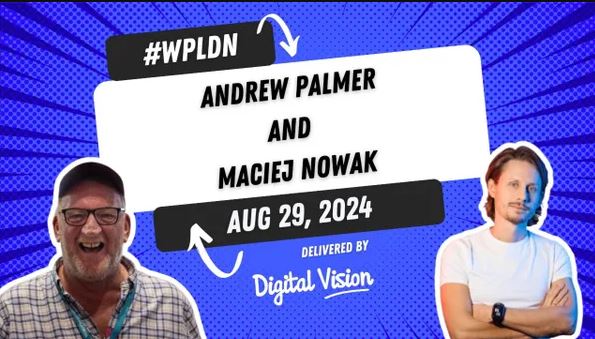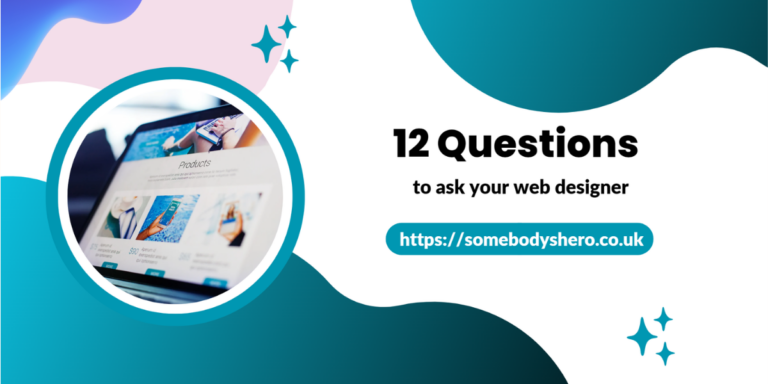Why you should have a Maintenance Contract

WordPress is one of the most popular website platforms, powering over 40% of all websites on the internet. This popularity also makes it a target for hackers and other malicious actors looking to exploit vulnerabilities in the system.
WordPress has addressed many of these vulnerabilities through regular updates and security patches, but they are not foolproof and can still be vulnerable to attacks. It is difficult to determine the exact number of WordPress websites that have been hacked over the last two decades, but there have been several high-profile cases in recent years. In 2017, the WannaCry ransomware attack affected over 300,000 computers globally, many of which were running on WordPress sites. The attack targeted vulnerabilities in outdated versions of the platform and highlighted the need for website owners to stay up to date on security updates and patches. Another notable hack was the Panama Papers leak in 2016, which revealed sensitive financial information belonging to high-profile individuals and companies.
The leak was caused by a vulnerability in the WordPress site used by the law firm responsible for the leak. These examples illustrate the importance of maintaining strong security measures when it comes to website management. This includes regularly updating the WordPress platform and plugins, choosing strong passwords, and implementing additional security measures such as two-factor authentication.
Just because these happened a while ago, doesn’t mean your site, NOW, is any safer. Improvements have been made in the core of WordPress for sure, but, websites still get hacked and you need to protect your business.
What steps can I take to avoid getting hacked in my WordPress website
There are several steps you can take to avoid getting hacked on a WordPress website.
Here are some of them:
1. Keep your WordPress core, themes, and plugins updated to their latest versions to ensure that security vulnerabilities are patched.
2. Secure your login with strong passwords, two-factor authentication, and a limit login attempts plugin.
3. Use a reputable hosting provider with server-level security measures in place and regular backups.
4. Install a security plugin to protect your website from attacks.
5. Remove any unused plugins and themes from your website.
6. Use HTTPS to encrypt data transferred between your website and the user’s browser.
7. Keep your computer and antivirus software up-to-date to avoid malware infections.
8. Change the default “admin” username to something unique to make it harder for hackers to guess.
9. Regularly scan your website for vulnerabilities and malware using tools.
10. Educate yourself on common hacking methods and stay vigilant by monitoring your website regularly for suspicious activity.
What if I don’t want to do the above, would it be better to employ a maintenance expert?
If you don’t want to take care of the above steps, it might be a good idea to employ a maintenance expert to help you maintain your WordPress website. A maintenance expert can take care of all the necessary updates and security measures to ensure your site is secure and running smoothly. They can also perform regular backups and implement disaster recovery plans if something goes wrong. This can be especially helpful if you’re not particularly tech-savvy or if you don’t have the time to keep up with WordPress maintenance tasks. It’s important to choose a reputable maintenance expert who has experience with WordPress and understands the latest best practices for security and performance. Remember that investing in regular maintenance can save you time, money, and headaches in the long run by preventing potential security breaches, downtime, and data loss.
It is as plain as the nose on your face
To avoid getting hacked on a WordPress website, you should keep your WordPress core, themes and plugins updated, secure your login, use a reputable hosting provider, install a security plugin, remove unused plugins and themes, use HTTPS, regularly scan your website for vulnerabilities and malware, and stay vigilant by monitoring for suspicious activity. If you don’t want to do these steps, employing a maintenance expert who understands best practices for security and performance can help ensure your site is secure and running smoothly.
Connect with us today and see how we can help you become safer on the internet.
This post was written with the help of Bertha AI