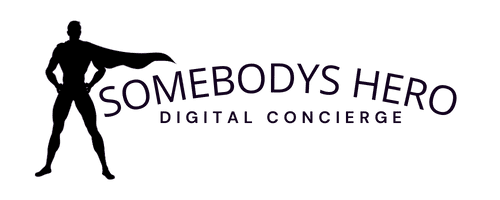Moving a website from one host to another can be simplified by using tools like All-in-One WP Migration or by letting your new hosting provider handle the migration for you. We recommend using Rocket.net hosting for a seamless transition. Here’s an overview of the process, including important steps such as DNS changes, updating the IPS tag for .co.uk domains, and amending name servers for both .com and .co.uk domains.
Step 1: Choose a New Hosting Provider
- Consider Rocket.net: They offer easy migration and excellent support.
- Sign Up: Create an account with Rocket.net or your chosen provider.
Step 2: Migrate Your Website
- All-in-One WP Migration: Use this plugin to export your website and import it to the new host if you’re managing the process.
- Host-Assisted Migration: Contact Rocket.net or your new host to request migration assistance. They will handle the technical steps for you.
Step 3: Update Domain Name System (DNS) Settings
For .com and .co.uk Domains:
- Access DNS Settings: Log into your domain registrar’s control panel.
- Update Name Servers: Change to the new name servers provided by Rocket.net or your hosting provider.
- Example:
ns1.rocket.net,ns2.rocket.net.
- Propagation Time: Allow 24-48 hours for DNS changes to propagate worldwide.
Additional Step for .co.uk Domains: Update IPS Tag
- Contact Current Registrar: Request a change to the IPS tag assigned by your new registrar.
- Registrar’s IPS Tag: Acquire the specific IPS tag needed from Rocket.net or your hosting service.
- Verify Change: Confirm the update to ensure seamless domain transfer.
Step 4: Verify Transfer and Functionality
- Check Propagation: Use tools like DNSchecker.org to confirm DNS updates.
- Test Website: Visit your website on the new hosting setup to ensure everything works correctly.
Step 5: Final Adjustments
- Configuration Files: Ensure all configuration files, scripts, and settings reflect the new environment.
- SEO Considerations: Implement redirects as necessary to maintain SEO rankings.
Step 6: Cancel Old Hosting
- Confirm Data Transfer: Ensure all content is fully transferred and operational.
- End Old Service: Once satisfied with the migration, cancel your old hosting plan.
By following these streamlined steps, especially with the help of Rocket.net or similar services, you can efficiently transition your website to a new host while minimizing downtime and potential issues.